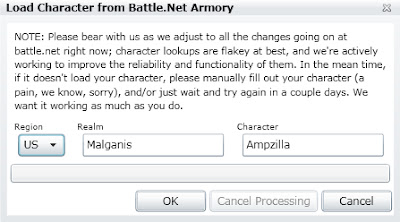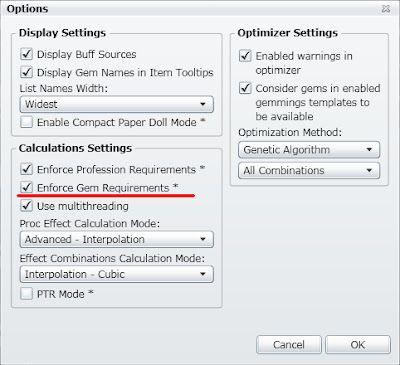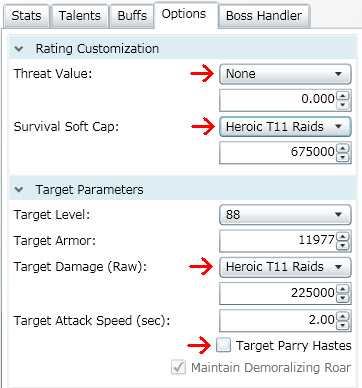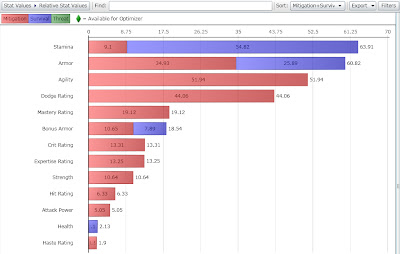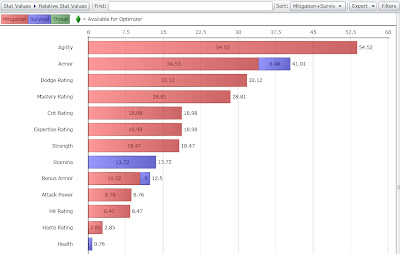I'm going to start a multi-post series about the theory crafting tool Rawr for three reasons. Firstly I want to help anyone who knows LESS than me about the tool, which would be shocking. Secondly I'd like to learn from anyone that has any helpful hints and tips. Thirdly I'm putting together a BiS list of sorts for Bears and I think it can be helpful to any that care to read it.
The second part can be viewed here:
Part 2: Bear BiS Gear List
This is Part 1: Setting up Rawr for Bears
What is Rawr?
Rawr is a theory crafting tool that was originally developed for Druids and has expanded to multiple classes/specs. Some of it's "modules", which are seperated by class/spec, are current and usable in Cataclysm others aren't but are currently being updated.
How can I use it?
Rather than inputting your character stats into a spread sheet, Rawr can load your character from the Armory and uses a model and simulations to determine what gear is best for you (as well as enchants, gems, reforging, etc.). It is extremely customizable which is why some people shy away from it.
Firstly I recommend using the most updated version of Internet Explorer. Go to the following site:
http://elitistjerks.com/rawr.php.
If you don't already have Silverlight installed on your computer you will need it to run Rawr in a browser window. Previous versions of Rawr were available as a desktop application and future versions will also be, but right now it's mostly faster and easier to just use the version on the web.
I suggest Internet Explorer because in general I've had better luck with it as opposed to Firefox. You must have the most updated version of Silverlight as well so right off the bat those are two things you want to be sure of before even using Rawr. IE and Silverlight. Feel free to try other browsers as they may work just as well. I'm only speaking from personal experience.
The last thing to mention is your browser/Silverlight might ask you to increase your "file storage limit", simply click yes or allow so Rawr is usable.
Where do I start?
The first thing to do once you have Rawr up and running is to load your character using the screen that pops up, or if you already closed this screen you can go to File > Load from Battle.net. This will show the following screen:
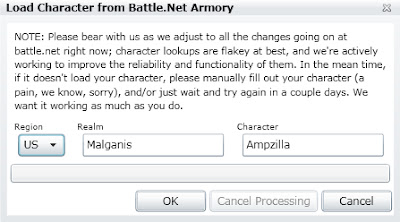 |
| Feel free to load up my character by filling out the window exactly as I have. |
After clicking "OK", you will load to the main Rawr window. On the left you should see a "Paper-doll" of your character, including your gear, gems, enchants, reforging, etc. In the middle of the paper-doll you have a mutli-tab area that displays a very large amount of information as well as settings that will drastically effect the way Rawr works for you.
Before diving into the tabs at the top make sure to go into the overall options for one specific reason. At the top of the screen you should see "File", "Tools", "Import", "
Options", "Help". Click Options > Edit Options. In this window ensure that "Enforce Gem Requirements *" is
checked.
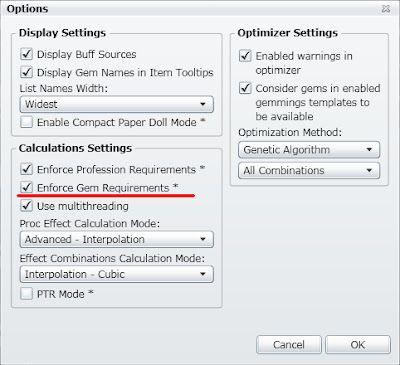 |
"Enforcing Gem Requirements" needs to be check so your Meta works properly
as well as any unique-equip gems you have. |
For now don't worry about the right side of the screen, concentrate on the tabs in the middle of the paper-doll. There is "Stats", "Talents", "Buffs", "Options", and "Boss Handler". Before jumping into these tabs there is one final thing to double check. Check each piece of gear in your paper-doll to make sure it imported from the Armory correctly. This means make sure it's gemmed, enchanted, reforged (if done in game) before moving on as this will obviously have a large effect on what Rawr will conclude.
The Bear Setup.
Stats
This stats tab is just that, a summation of all the stats and calculations that Rawr has for your character based on your gear, talents, options, etc. Biggest take away from this tab is that Rawr makes heavy use of mouse-over tool-tips so hover over labels and numbers and more than likely there is a decent explanation of what stat means what and how to value it.
Talents
Rawr allows you to quickly and easily change your talents to see how it effects your character. Don't underestimate the power in that. Once you have everything else set up you can then see if switching a point from one talent to another is actually an increase in threat, survivability, or mitigation.
Buffs
This tab is arguably the most important tab to get right. It's worth going from top to bottom in this window and checking buffs that you will actually have in a given raid. In 25 man it's probably easy to just assume you'll have most all the buffs listed; however, in a 10 man guild like the one I'm in there may be a few things that are unfortunately not covered by your raid members.
Note: At the time of writing the "Apply Buffs By Raid Members" function is not implemented so fill out this window manually. I think it's worth going through and getting familiar with the buffs.
Options
Along with the Buff window this is a window you definitely want to get set up correctly. Changing any option on this window will drastically change what Rawr suggests so tread carefully.
The way I've set up this window is very specific to heroic tier-11 raiding. What this means is that Rawr is going to heavily suggest survivability and mitigation stats. In particular it will suggest a relatively stamina/armor and avoidance heavy gear set as well as reforging/enchanting/gemming gear setup. In general the consensus is for regular tier-11 raiding an avoidance heavy set up is favored as you are rarely in danger of getting two/three shot based on the average damage of bosses in normal tier-11 raids.
For heroic raiding the general consensus is a stamina and survivability gear setup is favored because of the risk of being "jibbed" is quite a bit higher on the heroic versions.
Being that my guild and I plan to push heroic content/progression I've set up Rawr to suggest upgrades that help me achieve that goal. So while right now we are progressing through the final bosses on normal mode it's time to consider my gearing strategy for heroics.
One final note about this page and it's related to the Expertise/Hit debate. I set up Rawr to completely devalue threat so, for example, instead of suggesting reforging for hit and/or expertise Rawr will go for Dodge Rating as that is the highest rated secondary stat for me. So far threat hasn't been a huge concern outside the first 10-15 seconds of a fight. Even if you get an unlucky string of dodges/parries/misses early on in a fight you can always pop Berserk to make up for the threat loss.
EDIT: I wanted to add something (suggested by someone that used the post to help them set up Rawr) about the Survival Soft Cap and Target Damage (Raw) settings. As you can see in the screen shot below, the actual drop down simply changes the number directly below it. Think of it as a "preset" for an actual hard number that you can most certainly modify. IF you are going to modify these numbers then the only thing I can suggest is make sure you do them inclusively and proportionately. For example if you wanted a middle ground between Heroic T11 Raids and Normal T11 Raids, perhaps you can use the average of the Suvival Soft Cap and Target Damage (Raw) on both heroic and normal. Just make sure you do BOTH the same way.
Survival Soft Cap: 675000 (heroic) + 450000 (normal) / 2 = 562500
Target Damage (Raw): 225000 (heroic) + 150000 (normal) / 2 = 187500
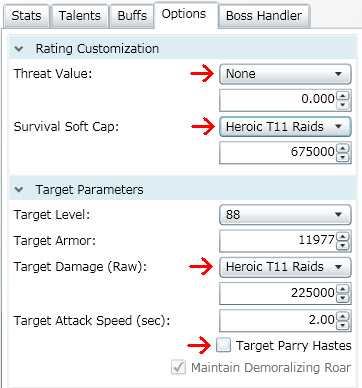 |
| No bosses in Cataclysm (as of yet) Parry Haste, makes expertise less valuable. |
Boss Handler
This tab is perhaps the most customizable section of Rawr. By default Rawr models/simulates based on a pretty standard "Tank and Spank" encounter. Not very much movement, no real target switching, and no down-time (not tanking, losing
Vengeance) just to name a few things, so on this tab you can add some encounter specific variables.
In general I leave it as "Where
is " and instead of "Custom" I simply change it to "The Average Boss". In order to keep this section and post from getting extra lengthy I'll simply say, dig around a bit and see whats possible. In general and for my gear list I'll be hopefully posting later, I kept things average and simple, after all it's just an approximation.
So what's Rawr telling me to do?
Now that you've set everything up correctly, and double-check and triple-checked your options you can pay some attention to the right side of the screen!
Now you can see what Rawr (based on what you told it and how its been developed to model bears) suggests you do to improve your character. Anything from gear, enchants, gems, buffs, talents, etc. The first thing I do is sort the results based on what I'm concerned with. Mitigation and Survival. Again this will drastically change what Rawr tells you is the BEST thing for you. If you are concerned about threat (hit/expertise, as well as agility to a lesser extent) it would benefit you to change the Options we talked about above as well as sort by something more appropriate like "Overall" instead of what I've chosen "Mitigation+Survival".
Relative Stat Values (RSV)
RSVs are exactly what their name implies. They are a ranking of stats available on gear RELATIVE to each other. The best way to think about them is a list of priorities but only when they are on equal terms. In other words, and I think Rawr displays this well:
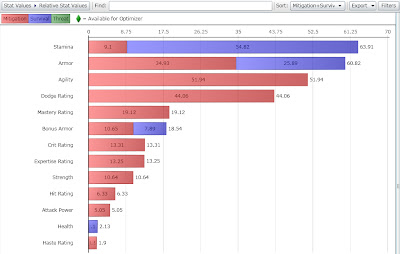 |
These are the values that I used as a base for my gear upgrades.
(click to enlarge) |
So one more point of stamina is worth 63.91 "points". This is simply a quick and easy way of finding out
how much better is a point of X stat compared to a point of Y stat. It's very useful, but only when used logically.
Based on the RSVs listed, and this should sound like common, any item with stamina, armor, and agility is great and since every piece of gear you wear should have these three stats (maybe not armor, but I digress) any higher iLvl piece will have these three stats as well just
more of them. So heroic raiding gear is better than normal raiding gear based on this fact and common sense. Along with these primary stats, you can see from the RSVs listed that Dodge Rating and Mastery Rating are our best secondary stats. There is quite a big jump between the two mostly because of the options setup on the left side of the screen. Changing the options will keep the RSVs in rougly the same order but will drastically close the gap between Dodge Rating and Mastery.
Below is a screen shot of RSVs based on a different set of options. Namely still no threat value, but a survival soft cap for normal tier-11 raids as well as a Target damage setting equal to normal tier-11 raids.
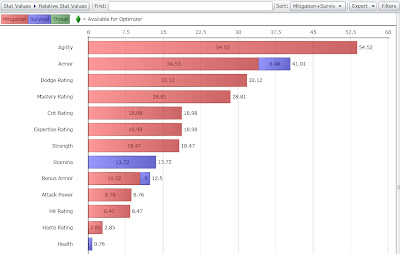 |
Notice that avoidance takes the lead when you are doing normal raids, less
chance of getting 2-shot so survivability takes a back seat.
(click to enlarge) |
Conclusion
Well it's a good thing I decided to break up these posts. Next post I'll show you my list of items based on the RSVs above and why it's important to not follow Rawr blindly. It's not perfect and I'd never claim it was but it's certainly a tremendous help.
Any questions or concerns/feedback feel free to comment!